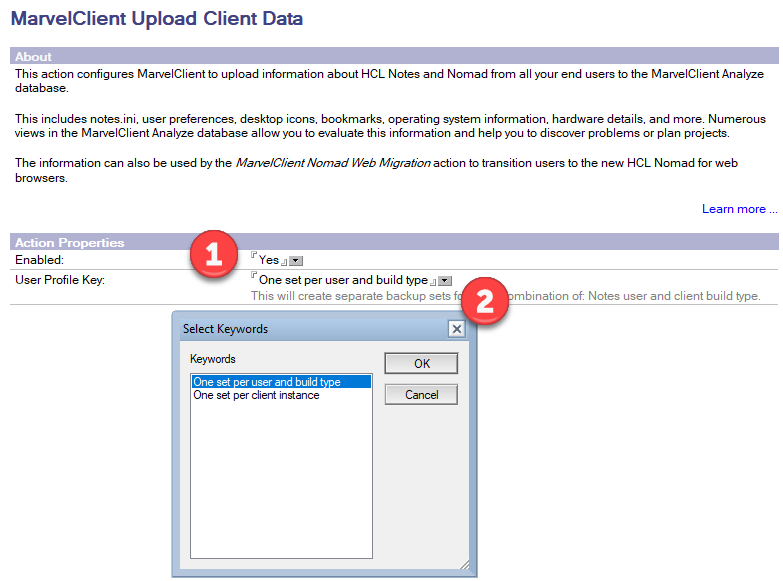IMPORTANT
This document is exclusively for customers with a MarvelClient Simplified Installation!
If you have a MarvelClient Simplified Installation, you can simply instruct your clients to upload analyze and HCL Nomad Web Migration data into your MarvelClient Analyze database:
The MarvelClient Upload Client Data Action in the Domino Directory updates Notes client Analyze and Nomad Web Migration data into your MarvelClient database every time end users login to and shutdown their Notes clients. IMPORTANT The MarvelClient Upload Client Data Action requires a saved and properly configured Simplified Installation document, so that it knows where to find the Analyze database!
The Enabled field can be set to IMPORTANT No MarvelClient Upload Data Action, or deleting the Action at any time results in No Upload. The User Profile Key field allows you to specify whether you want For Analytics and helpdesk purposes, one set per client instance usually works best. |
IMPORTANT
Don't forget to enable MarvelClient Essentials!
Also, in line with the highlander principle, there can and must only be one document for each type of “Simplified Installation”, “Upload Client Data” and “Nomad Web Migration” in the MarvelClient view. If you ever have more than one of any of those documents (including replication conflicts), make sure you delete all but one for each. Otherwise, results are unpredictable.