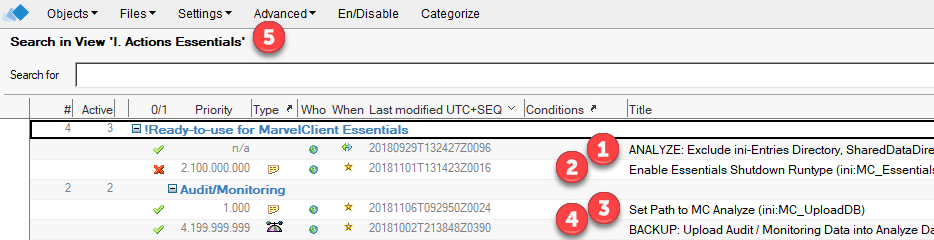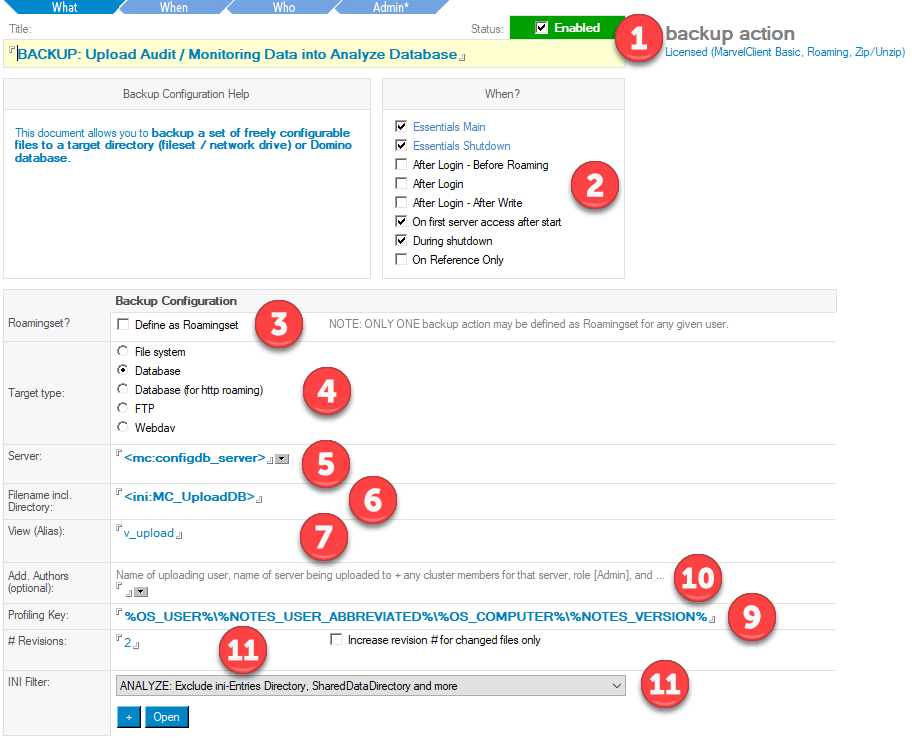After installing the MarvelClient databases with the Install Wizard, the Rich Client Essentials view comes with a number of readily prepared Actions:
- The first Action is a helper document to optimize the upload of notes.ini entries into the MarvelClient Analyze database, needed and used from within the backup Action (4)
Note: If you can not see this document in [Rich Client Essentials] view, then please perform an Online Update. - The second Action allows you to enable the Runtype [Essentials Shutdown], so that Actions can also run during client shutdown.
When enabling this Action, client data will not only be uploaded into the MarvelClient Analyze database during client startup, but also during client shutdown. This can be adjusted easily in the corresponding backup Action (3). - The third Action configures the file path of the MarvelClient Analyze database, so that all clients know where to find it.
Note that by default, the client component searches for the Analyze database on the same server as the Config(uration) database, which can also be adjusted easily on the backup Action (3).
The filepath configured in this Action is automatically configured by the Install Wizard. - The fourth Action is a readily configured backup Action, to ensure that Notes clients with MarvelClient enabled upload client configuration details into the Analyze database.
This action is further detailed out below. - Note that in the Rich Client Essentials view, you can also create various client management actions to reduce help desk calls and best prepare client upgrades.
The readily prepared backup Action in detail
Whereas the other above Actions should be self-explanatory when opening and editing them with regards to enabling and adjusting them if needed, the readily provided backup Action deserves a detailed description:
- What, When, Who and Admin tabs, Enable/Disable toggle field, Title field and display of type of Action and licensing information
- Field to select at which Runtypes an Action shall be executed
- Checkbox to enable the creation of MarvelClient Roaming sets
Requires the MarvelClient Roaming module and allows customers to roam Notes client settings and data with as little as 200KB - 2MB, instead of Notes' own roaming solution which requires 10-50 times more traffic and storage. - Field to select the backup target
Note that MarvelClient Essentials supports Database backup - all other options require MarvelClient Roaming (see 3) - Server on which MarvelClient finds the target to backup to. By default this is the same server as for the MarvelClient Config database.
The default setting of <mc:configdb_server> makes use of MarvelClient References. - Filepath of the MarvelClient Analyze database.
The default setting of <ini:MC_UploadDB> makes use of MarvelClient References. - View to check for whether a new backup needs to be created or an existing one updated. When using the (design of the) MarvelClient Analyze, use [v_upload] (without the square brackets).