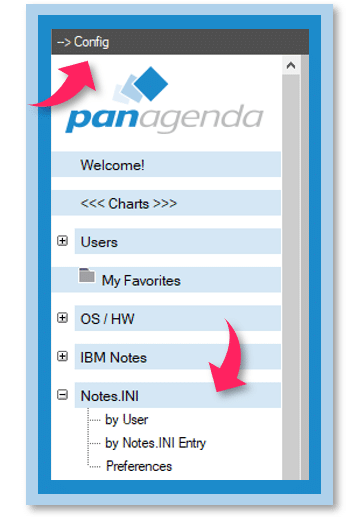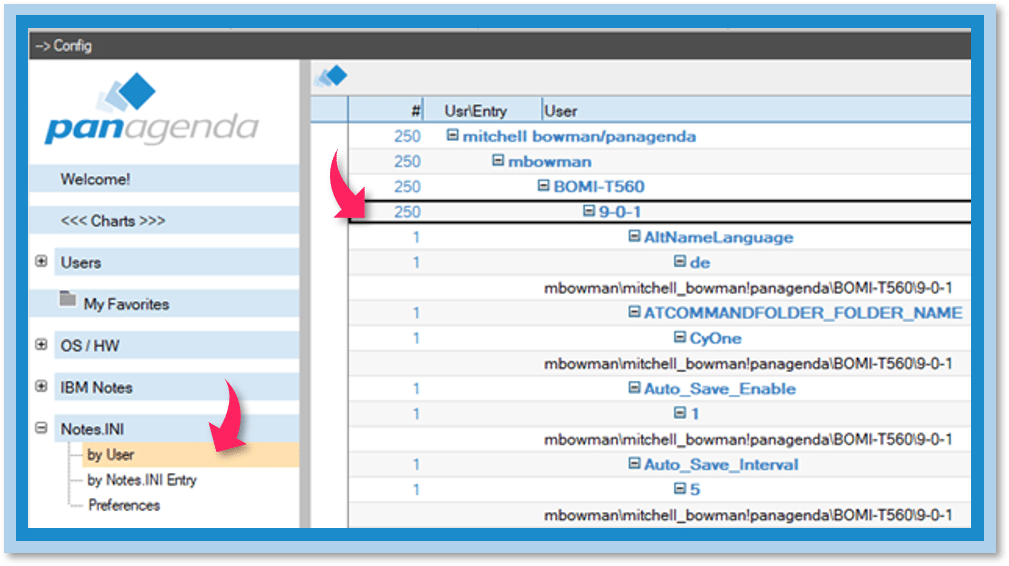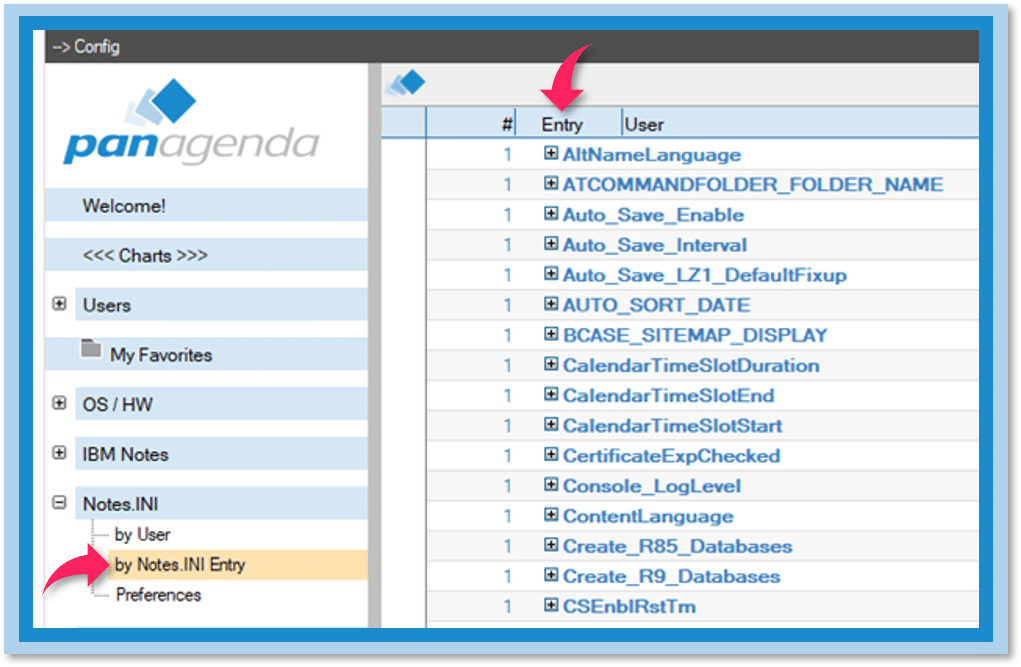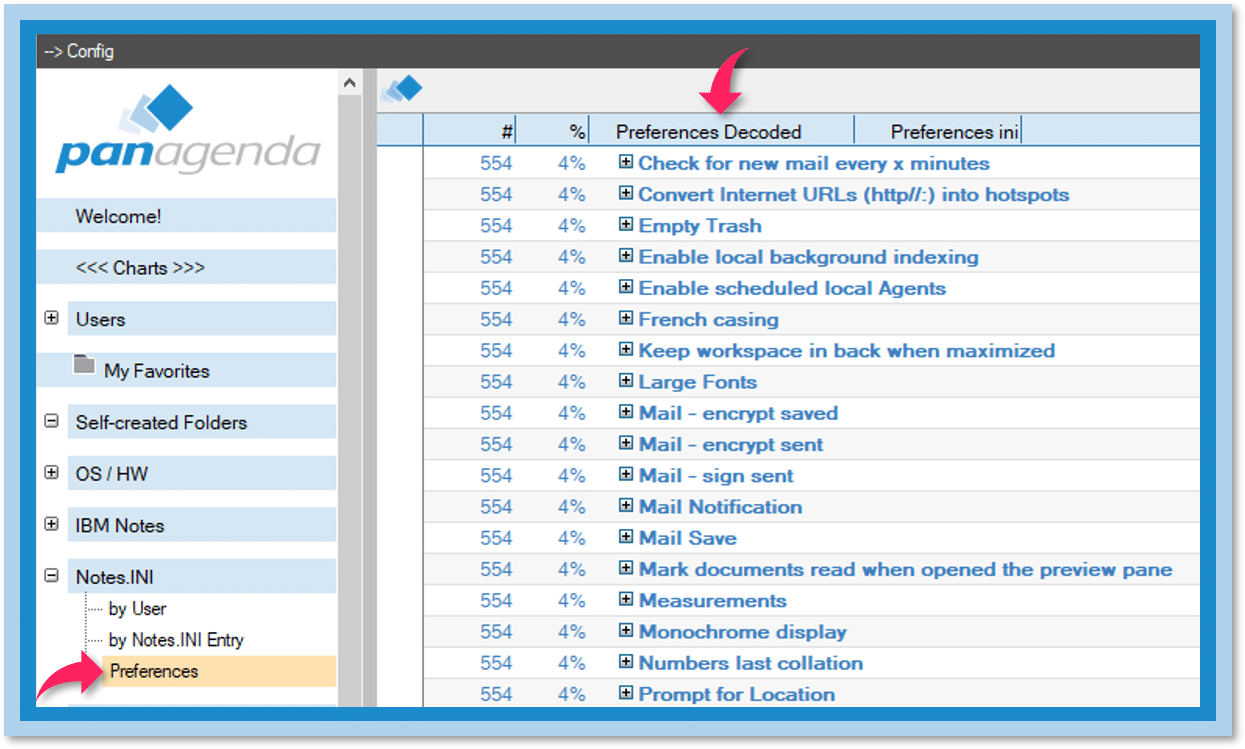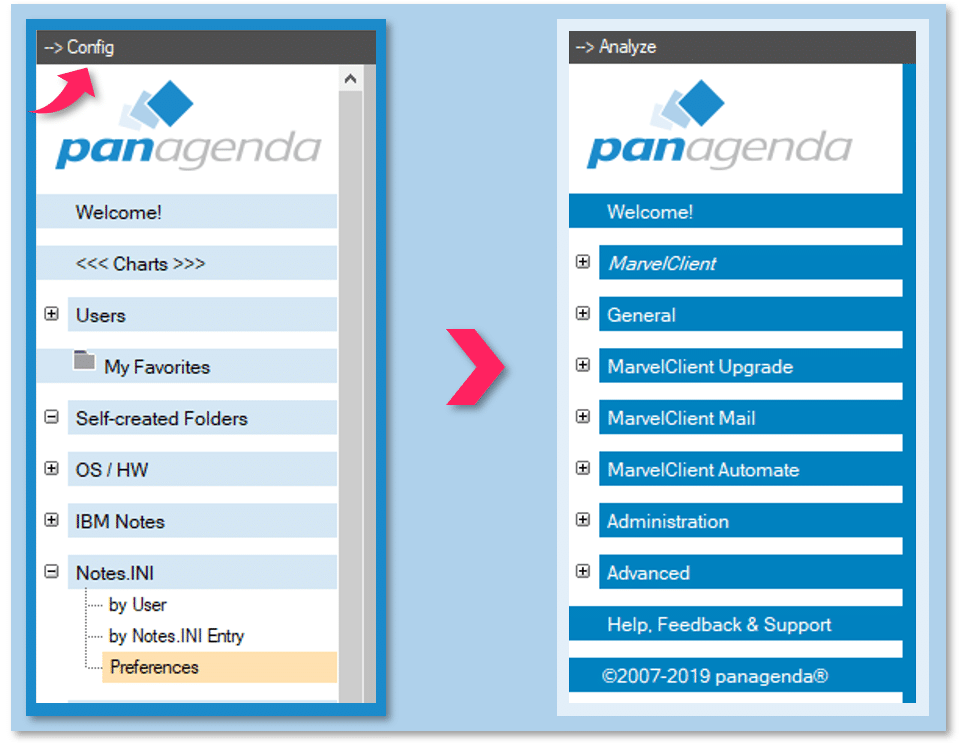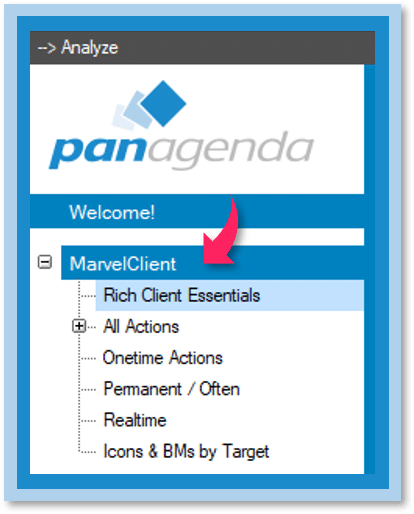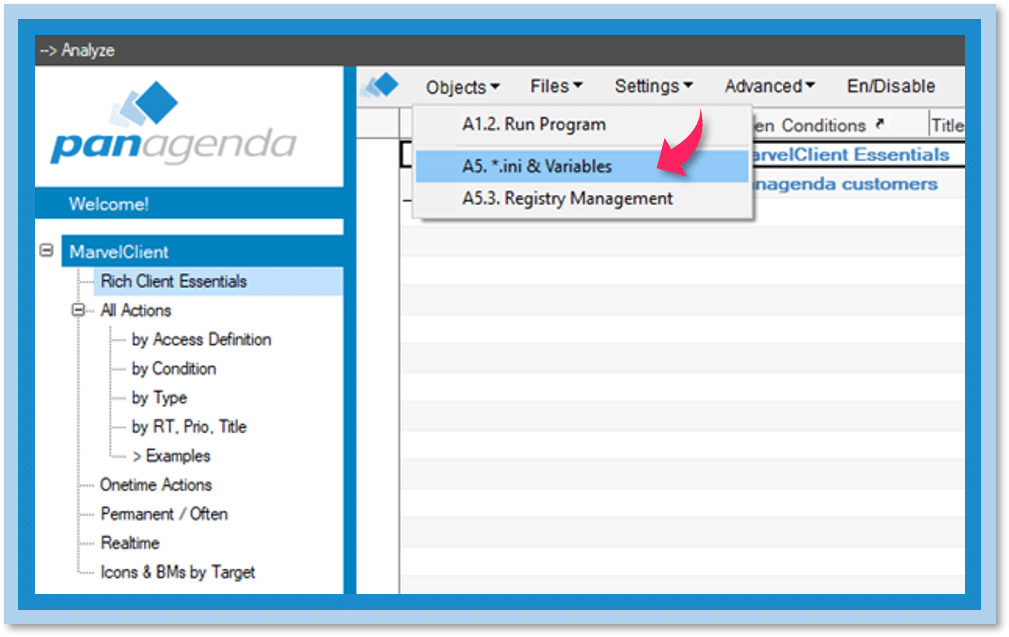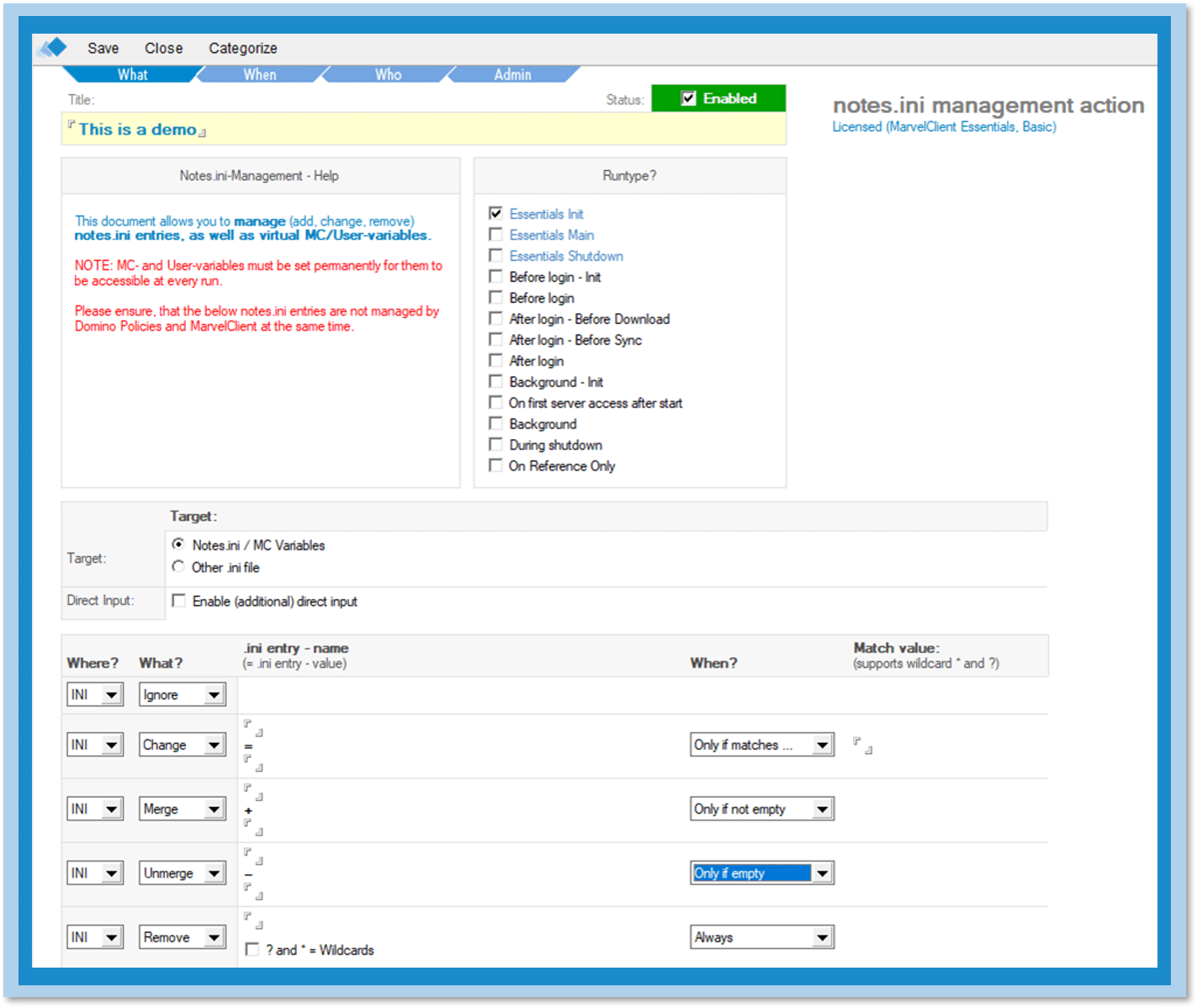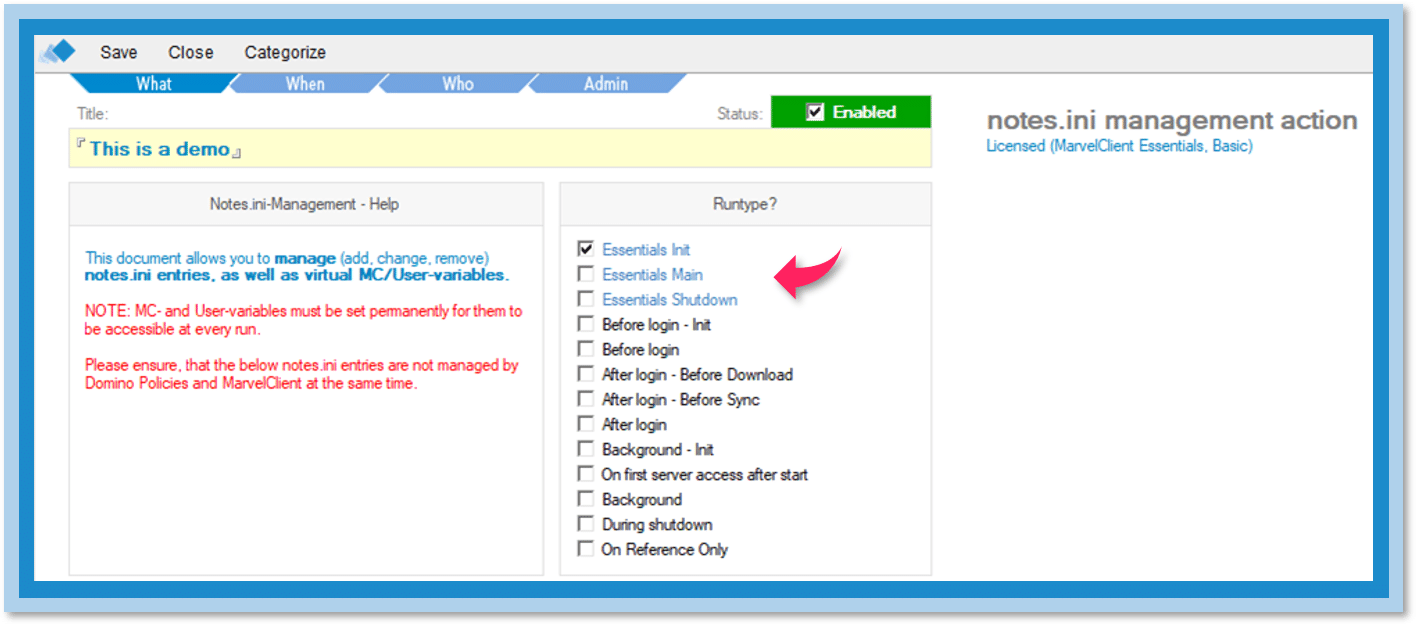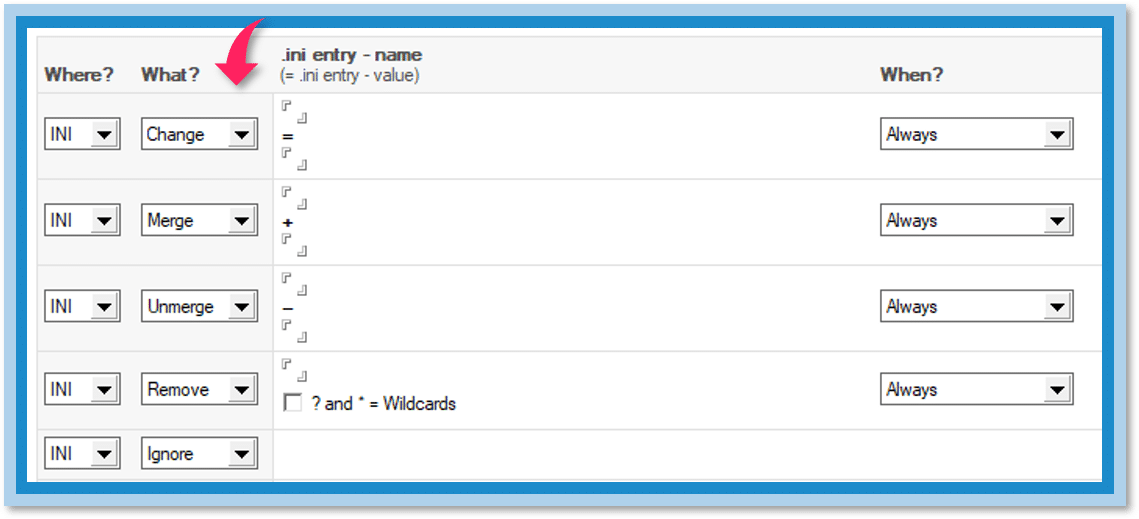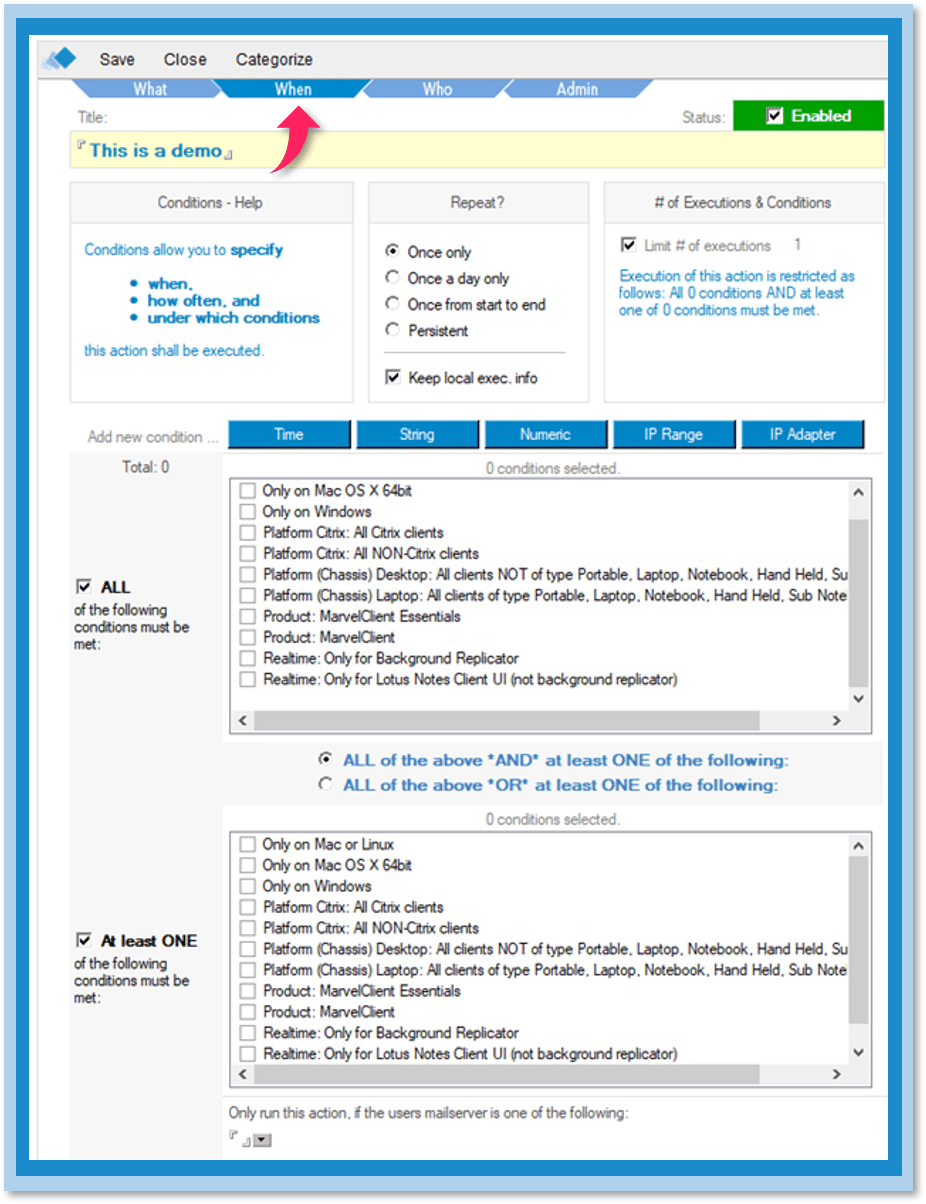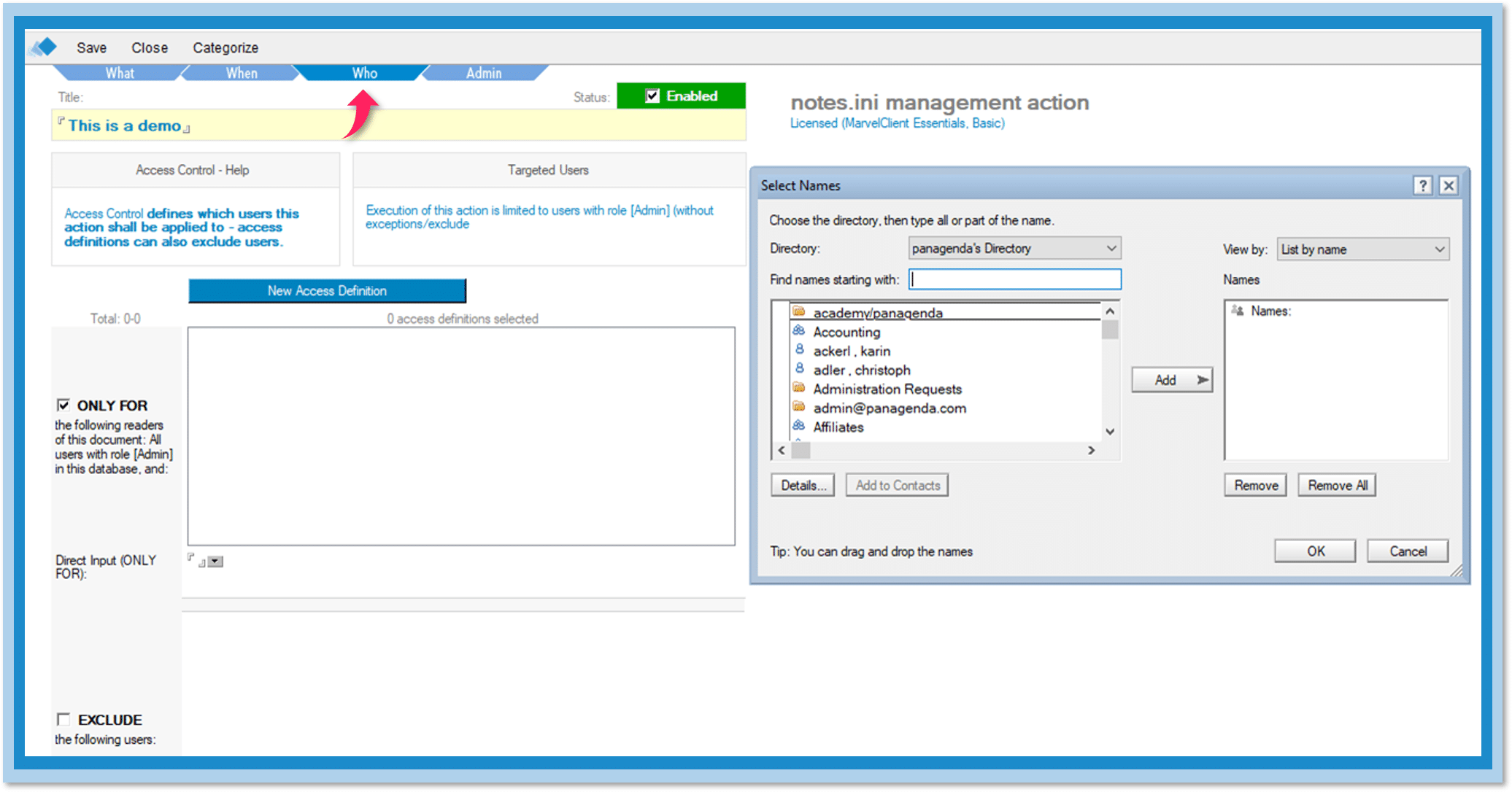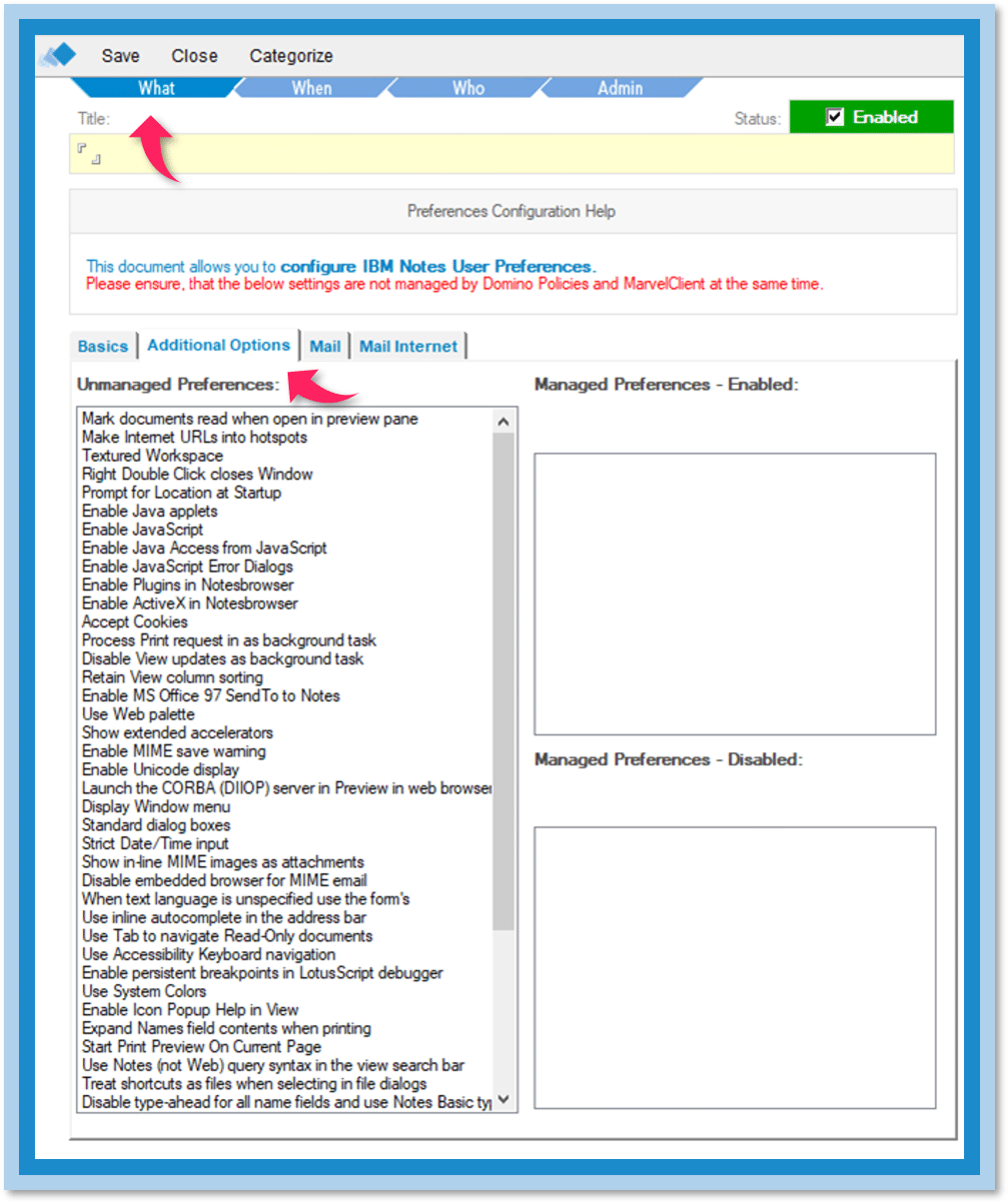As an administrator, you know that incorrect notes.ini entries can negatively affect client health, speed and the user experience. You know Domino Policies can be unwieldy to use. You’ve seen how sometimes changes you make to .ini files can take days to take effect. Well, we know that too.
Why not simplify your life? Replace Domino Policies with MarvelClient Essentials (MC Essentials).
With MC Essentials you keep functions you know, and you gain access to powerful, new tools to maintain your notes.ini files. Now you can change, merge, unmerge and remove .ini entries, and you can schedule when changes should take place.
Want to know when changes take effect?
Being able to schedule a change is nice. Knowing when the change will take effect is better. Reliance on timeframes and data replication means changes you make using Domino Policies can sometimes take days to take effect. MC Essentials uses proprietary programming that ensures your client state stays fully up to date. Changes you make to your .ini files take effect when you want.
Getting an overview of your .ini files.
Once you’ve started MC Essentials, look at the column on the left. Confirm you see “Config” in the top left. Looking down the column, you’ll see a section called Notes.INI.
This section provides you with an overview of all your Notes.ini files. The information can be sorted in various ways: User, by the Entry, and by Preferences.
By User
for a detailed look at the .ini file for a specific user.
By Entry
How many users have a specific entry and who they are.
By Preferences
how many users have specific preferences and what those preferences are.
Getting to the fun stuff.
As interesting as having an overview may be, the real power comes from a single tool.
Look again at the top of the left-hand column. Click on Config so that it changes to Analyze.
Select the top line, MarvelClient, and within this menu select Rich Client Essentials.
This gives you access to a dropdown menu called Objects. Within this menu, select A5 *.ini & Variables.
Now the games can begin!
In this screen lies the real power to control your Notes.ini files. As a user of MC Essentials, you have access to the tools with blue lettering.
When should an action occur?
There are 3 variables you can select to control when actions should be carried out. These 3 can be used individually or in combination with each other.
Essentials Init means any change you make will take place the next time MC Essentials is started.
Essentials Main waits for MC Essentials to start and for a login to occur before any changes are made.
Essentials Shutdown indicates an event should be started when exiting MC Essentials.
New tools for you!
Change – Add completely new entries to .ini files or overwrite existing ones.
Merge – Add to existing entries without overwriting them. Imagine your end-users have setup personal address books. You need to roll out a new corporate address book. Merge allows you to do this without anyone losing data. Merge appends to existing entries.
Unmerge – Using our merge example, Unmerge permits you to remove the corporate address book without disturbing your end-users personal address books.
Remove – Easily remove entries for individuals, groups or everyone. This is particularly powerful tool for correcting entries or for mass deletions of entries that are out of date or that no longer conform to policy.
Ignore – Changes you regularly make can be named and saved for easy access in the future. Ignore gives you the ability to temporarily disable an action without deleting it from the saved scenario.
Want to schedule when your changes should take place?
Selecting the When tab allows you define conditions to use for scheduling when changes should be made.
For whom should the actions be performed?
Selecting the Who tab at the top of the page allows you to precisely define individuals or groups that should be included or excluded from any changes you wish to make.
As promised, you’ve not lost a thing!
As promised, MC Essentials adds to your ability to maintain your .ini files. You still have access to all the functionality you know from Domino Policies.
Bringing more tools and greater precision to managing your .ini files.
So now you know some of the features available to you using MC Essentials.
Why not start trying them out?
If you’ve got any questions about what you can do or how you can do it, give us a call! We’re happy to help.
Read the other posts of the series as they are published:
Getting Started with MarvelClient Essentials