Endpoint Performance Monitoring
Optimize Your End User Hardware Performance
Poor performance on endpoint devices has a direct impact on the end user‘s digital experience for communication and collaboration. Gain full visibility for CPU Performance, Memory Usage, Version Levels, and Background Apps running on employee computers.

Legacy Hardware Limitations Realized
Having the viewpoint and the telemetry data from the end-user perspective is of utmost importance when trying to analyze any digital experience issue.
Endpoint Performance Monitoring helps you track and report key performance metrics accurately — these will help you identify necessary upgrades for endpoint devices, no matter where users are working.
- Monitor every type of endpoint
- Proactively report devices hitting performance redlines (CPU, Memory, Disc I/O)
- Identify necessary software and driver upgrades
- Spotlight background processes causing issues
Complete Visibility into Endpoint Performance
Identify CPU & Memory Limitations
Proactively Identify Legacy Hardware for Upgrades
Utilize Device Performance Metrics During Troubleshooting
Capture Metrics From Endpoint Devices
True digital experience monitoring begins at each and every endpoint.
That is why it is so important to gather performance metrics from the source computers. Only when you link the client-side systems and devices to the performance analytics do you have a full understanding of application performance for cloud services like Microsoft 365.
CPU & Memory Performance
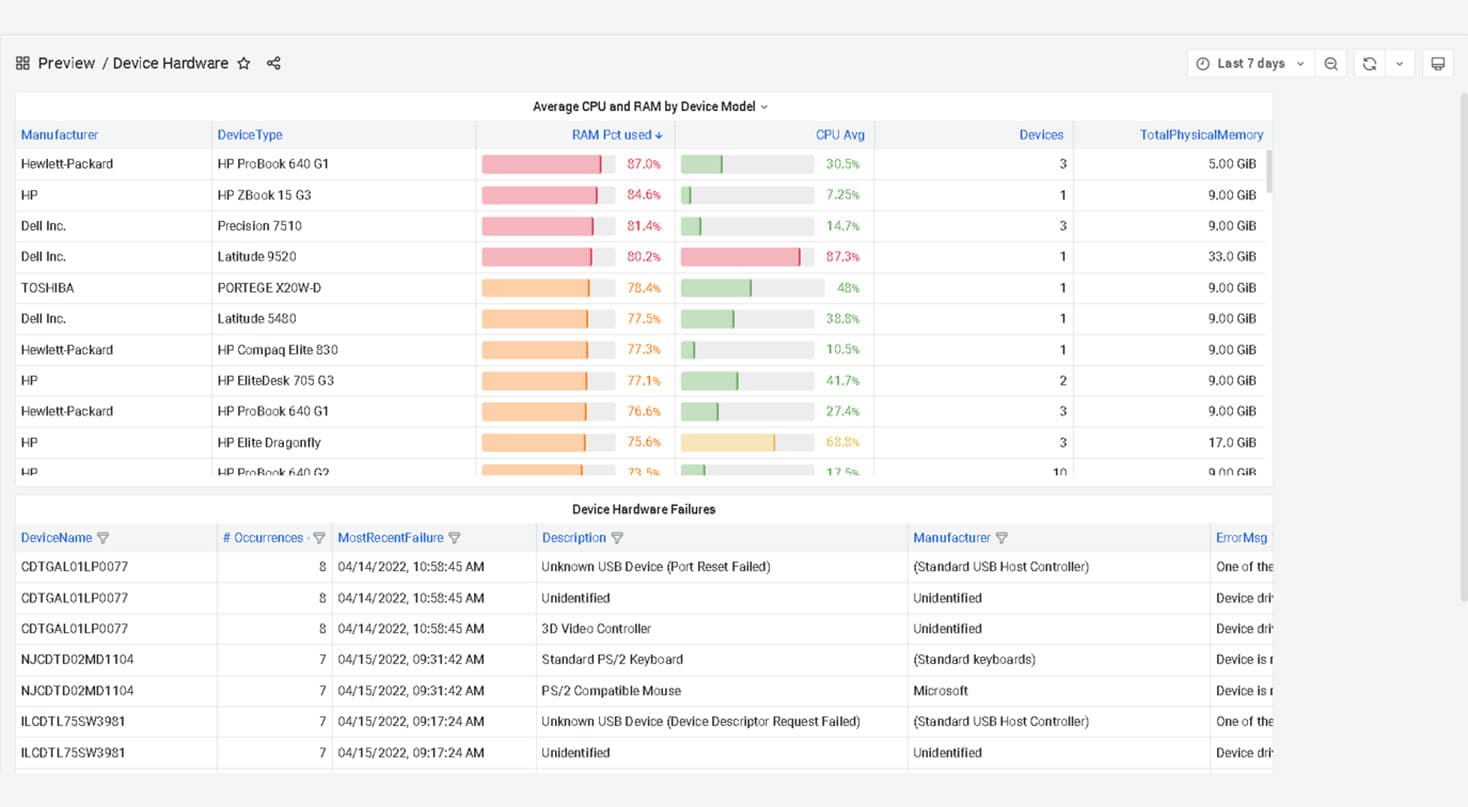
Background Processes
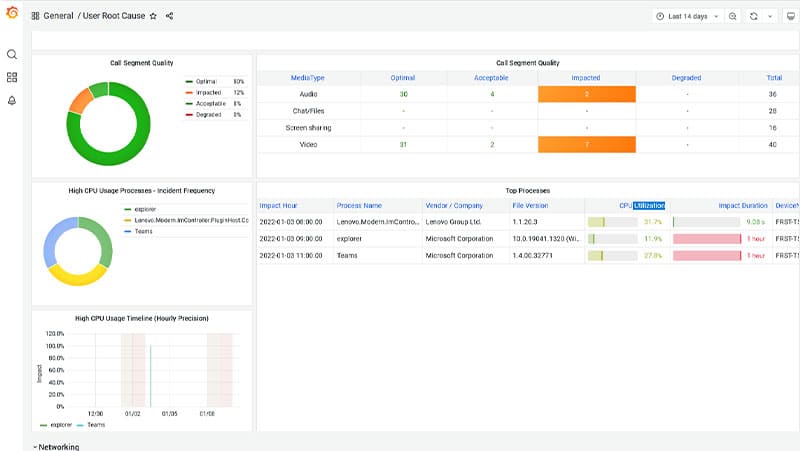
Real-Time Performance Monitoring
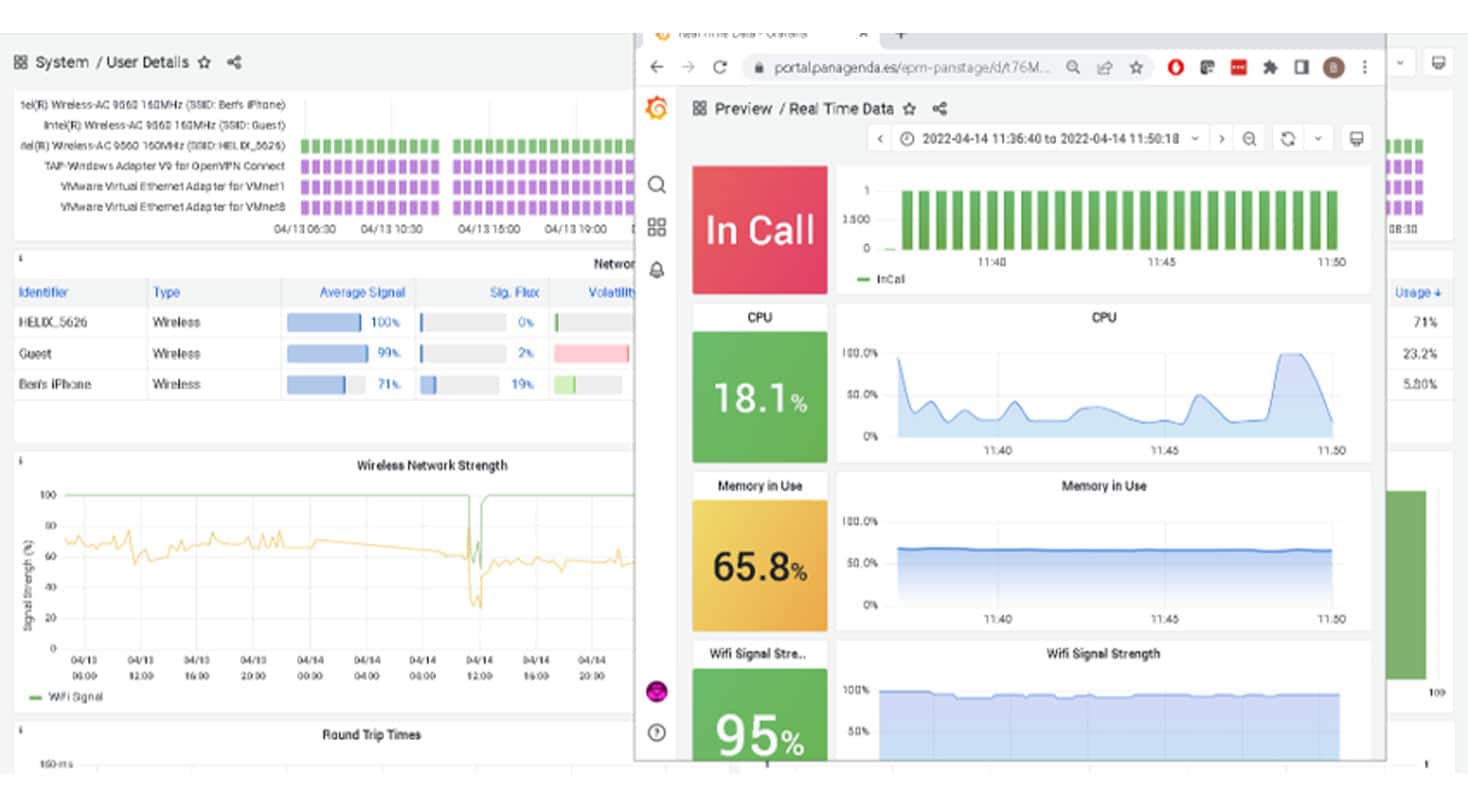
BLOG
Optimize Microsoft Teams Performance by Watching These Maximum Redlines
Optimize Microsoft Teams performance by keeping Hardware and Networking Speeds Within Limits.

What Customers Say

Björn Bendix | IT Adminstrator Deutsche MTM-Gesellschaft Industrie- u. Wirtschaftsberatung mbH

Alan Woods | Infrastructure Service Manager at Pharmac, NZ

Jicky Li | Senior Manager IT at IIC - INTERSPORT International Corporation GmbH
