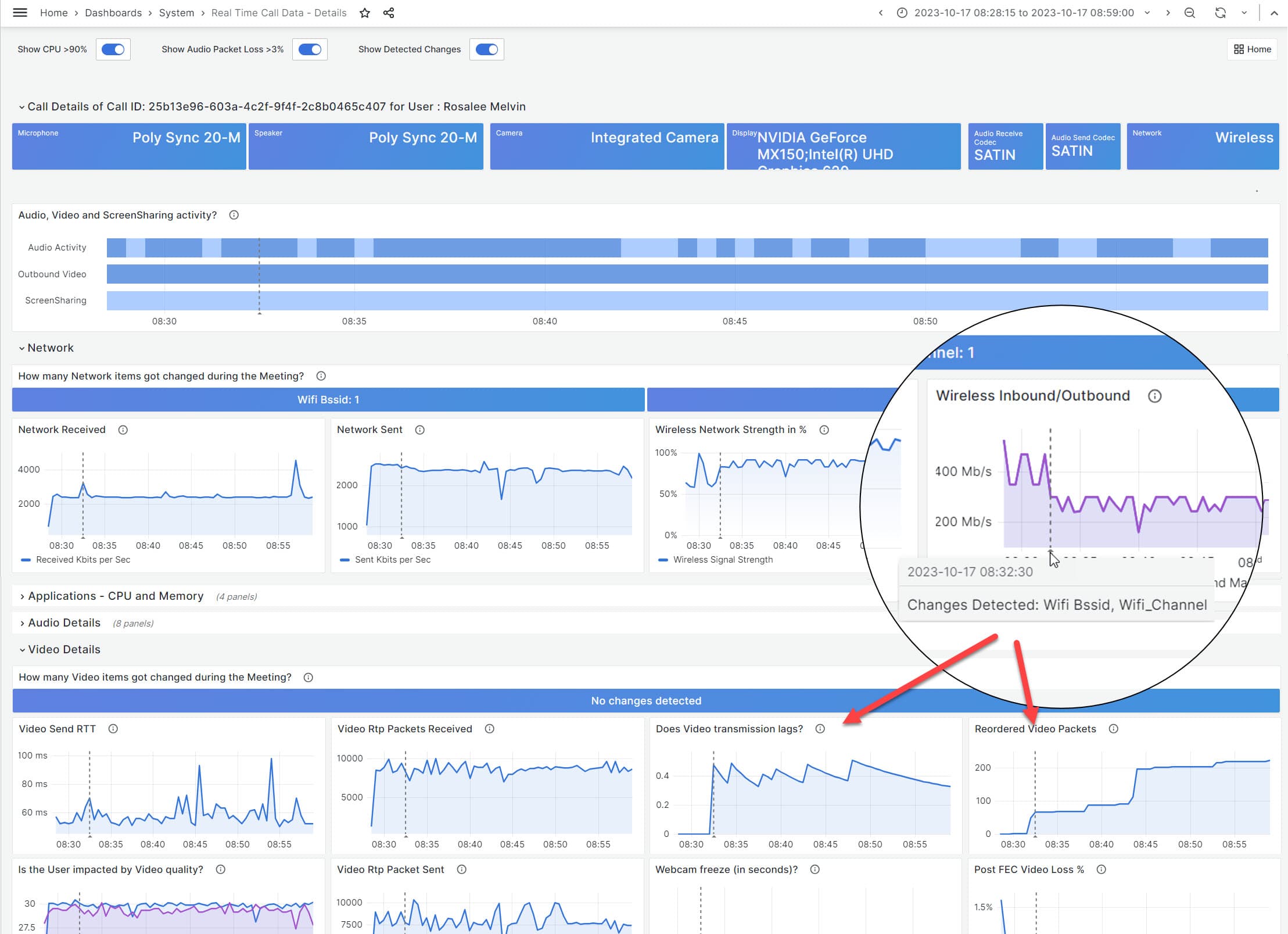OfficeExpert Use Case
Teams Endpoint Monitoring Provides Metrics for Call Quality Analysis
Microsoft 365 customers are adopting the Teams application as their standard voice/video calling platform now that Skype for Business is being phased out. However, many are concerned with monitoring call quality for their users and how best to proactively identify issues for remediation. Call quality is the subjective experience that a user gets during an online discussion with 1 or more other users. It refers to how well speech can be heard and understood. Good quality calls should have little or no static and, more importantly, no audio disruption. Poor call quality is difficult to troubleshoot because there are so many factors involved in the end-to-end transfer of the voice packets.
The Call Quality Dashboard (CQD) from Microsoft provides an excellent review of the overall call performance for Teams voice and video. However, when the dashboard reports show that issues exist, there is minimal detail provided on the actual culprit that caused the poor quality. Was it the user’s device, or their ISP, or the remote office location where they were located, or their home office networking? Instead, IT groups are required to perform their own root cause analysis to figure out the problem. And without the core performance metrics from the user endpoints there is little investigation they can do.
Business Challenge for Call Quality Analysis and Troubleshooting
Monitoring the actual performance from the perspective of the user endpoints require an agent to run on the devices used by employees. Without that level of in-depth information, troubleshooting is impossible. Prior to organizations adopting remote work as a staple for many of their employees, IT group could simply inspect the network performance at their office locations to pinpoint a problem causing poor call quality. But with many employees working from anywhere this is no longer possible. That is why a new model is required to monitor actual call quality from the user endpoints and even Teams clients.
The biggest challenge with troubleshooting Microsoft Teams call quality issues relates 100% to the lack of granular data showing the different segments involved in the end-to-end cycle of network traffic delivering the signals to and from the user devices, PLUS the endpoint device performance as well. Monitoring those different segments requires endpoint data gathering agents that can measure each segment of the traffic flow during calls and report on the outliers causing the slow-down. These performance segments include the following:
- Hardware (e.g., Endpoint Device, Headset, Camera)
- Software (e.g. operating system and Teams version)
- Audio and Video Encoding
- Rich and detailed statistics for every call (e.g. processes with high CPU consumption, Jitter, and much more)
- Local Network (remote, external, and office)
- Internet Service Provider (ISP)
- Microsoft Cloud Network Segment Speeds (and distant location)
- Microsoft Cloud Service Performance (Customer Tenant)
New Approach for Monitoring Call Quality from Endpoint Devices
Installing and configuring endpoint monitoring agents across all user devices is a complex undertaking for IT groups today. However, OfficeExpert TrueDEM makes this extremely easy. OfficeExpert TrueDEM automatically collects relevant metrics and analytics on all calls your users have to identify a wide range of call quality issues they might be experiencing. The solution includes a small data gathering agent that can be rolled out using any software deployment tool (i.e. System Center Config Manager, Microsoft Endpoint Manager / Intune, On-Premises Active Directory Group Policy, etc.).
And since the agent does not require Admin Rights to install on the end-user device it is easily setup and configured to start reporting back to a centralized Azure database. All information metrics about device performance and network speeds are encrypted along the way and stored in a secured data repository. The performance monitoring dataset is aggregated and combined with user attributes from Active Directory so reports can group users by department, geography, or business unit.
OfficeExpert TrueDEM is a perfect tool to identify if network conditions, or slow devices, are impacting the end-user audio quality experience. With the rich level of detail provided in the call quality analysis, and reports, an IT group can quickly identify the root cause of a reported issue and perform the necessary troubleshooting. Including analyzing which user in the call was having what types of problems and who they might have affected
Business Value Goals from Improved Call Quality Troubleshooting
Any organization that engages this type of proactive call quality monitoring will quickly identify issues that can be rectified before users call the helpdesk. In addition, reports can be configured to evaluate fluctuations in performance changes over time. If there is a large difference in network speed for a specific user, that information can be combined with additional metrics showing packet loss or Jitter in their calls to understand that a recent change in their ISP, or Local Home Network, or USB Headset may be causing the degradation. Utilizing the detailed information provided by OfficeExpert TrueDEM will greatly reduce the frustration from poor call quality performance and help employees embrace the new Microsoft Teams voice / video calling experience for meetings and 1:1 interaction, not to mention the huge time savings for IT groups performing troubleshooting.