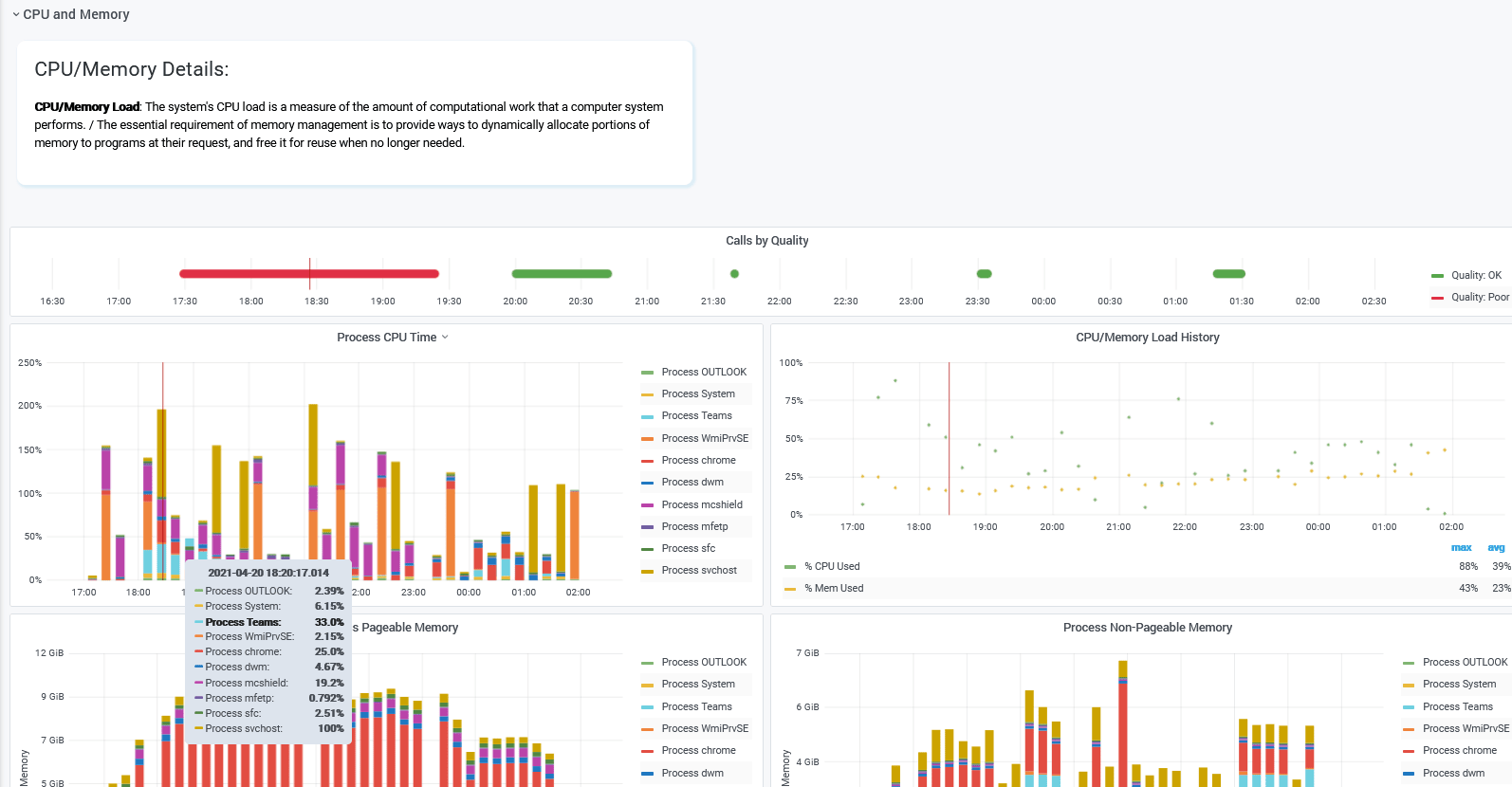OfficeExpert Use Case
Evaluating Voice/Video Calls for Teams Rollout
Microsoft has declared Teams their fastest-growing enterprise application with over half a million organizations using it and multi-millions of active daily users. For many organizations, Microsoft Teams fills an essential gap for group communication and productivity, an area where other collaboration tools have fallen short. Many organizations have started deploying Teams for voice and video calls which are especially useful and cost efficient for cross-communications with remote office locations. However, prior to any deployment it’s a common practice to first analyze the user experience and validate that the existing IT infrastructure is capable of providing the level of service that is expected, especially for remote sites and users working from home.
Business Challenge for Modeling Teams Voice Calls and Meetings
As organizations start using Teams for making calls and holding meetings, they may experience a caller’s voice breaking up or chopping in and out during a call. Shared video may freeze, break into pixels, or fail altogether. This is due to the IP packets that represent voice and video traffic encountering network congestion and arriving out of sequence or not at all. To help customers identify these issues and troubleshoot them, Microsoft has created two applications, Call Analytics and the Call Quality Dashboard (CQD). However, these only identify calls that experience bad performance for a few categories, and they do NOT provide details on the root cause of the call quality issue. Customers need a way to simulate voice/video calls from remote site locations and home office users to validate performance before they proceed with a rollout for Teams voice.
New Approach for Monitoring Teams Calls / Meetings Performance
What if there were a simple way to setup endpoint monitoring for users at remote locations (home offices, or distance office buildings) and have them run realistic Microsoft Teams communication tests as well as gather real time call analytics while users are in meetings to gather performance information on voice/video quality? Today that model is a possibility. OfficeExpert TrueDEM for Microsoft Teams can make this a reality through client-side agents that can be installed easily through existing IT software deployment tools. They log their findings and provide administrators the ability to view results from different user experiences at all times of the day and from different site interactions. This helps identify any latency or other issues for users that will be communicating remotely across geographic boundaries.
Business Value Outcomes from using Endpoint Performance Metrics
Transferring voice/video packets across the network is not the same as transmitting e-mail messages with attachments. The throughput speed and sequencing necessary for good call quality depends on a solid networking infrastructure and modern computers with enough CPU speed and available memory to process the Teams call/video throughput. Validating the user experience prior to a Teams voice/video rollout and analyzing the results will help ensure a successful deployment. If any call quality issues are identified during the in-depth pilot testing, they will provide the details on the necessary networking enhancements, home office upgrades, ISP changes, and computer replacements prior to the larger rollout.