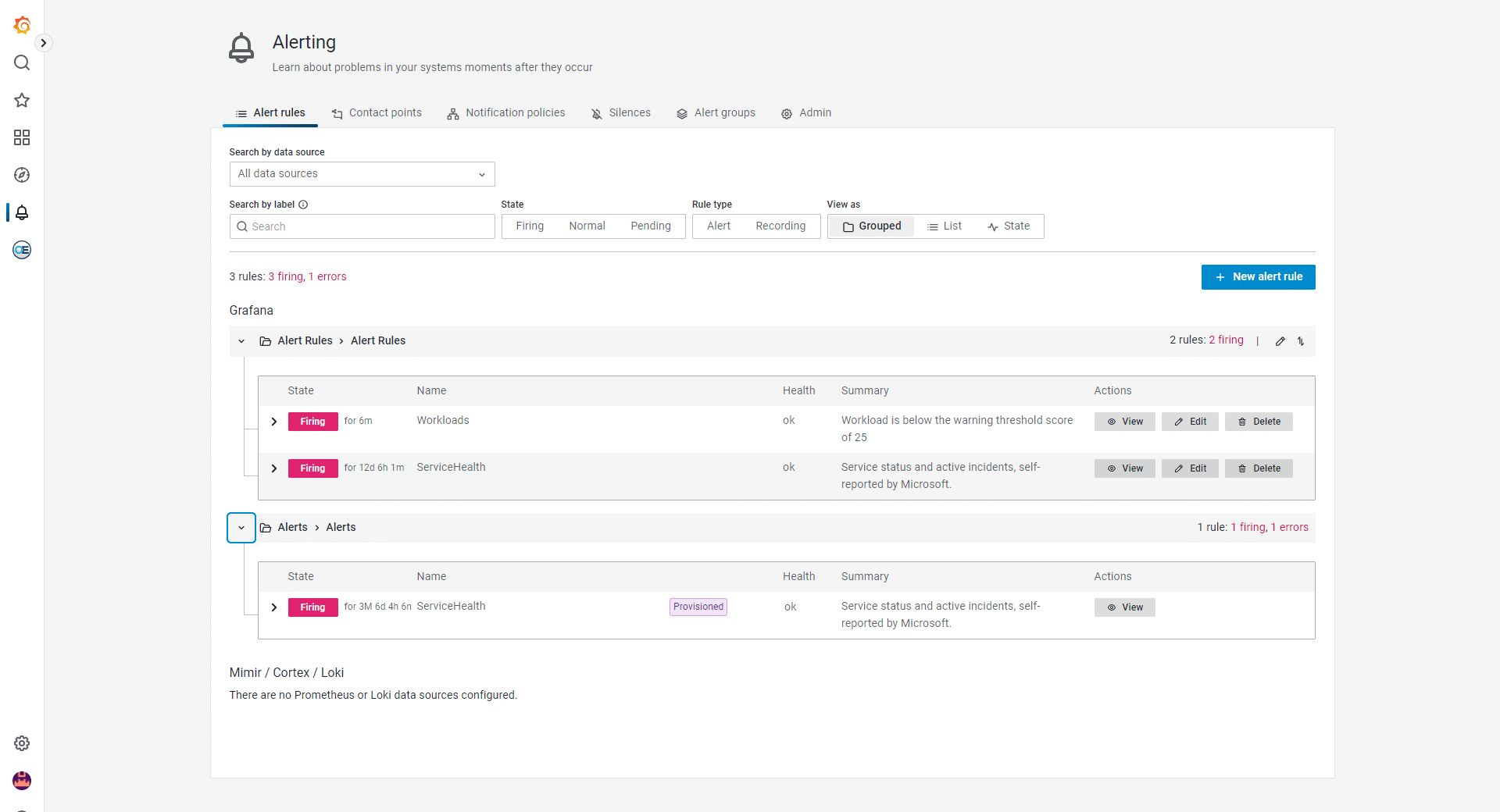OfficeExpert Use Case
Automated Alerts based on Accurate Data Analytics
If a tree falls in the woods and no one is around to hear it, does it make a sound? The same conundrum exists with software issues. When software acts up, or user behavior is against company policy, but no one is alerted, does it pose a threat? Well the answer is the same on both counts. Yes, a falling tree should make a noise, and yes, monitoring tools leveraging accurate data analytics should generate a trouble ticket if an issue is identified. But those type of tools need to be installed and configured.
Microsoft 365 has been expanding steadily as the communication and collaboration cloud platform of choice for organizations of all sizes and across all industries globally. Teams is the core product in the M365 bundle with over half a million organizations using it and over 75 million active daily users. However, many organizations are still struggling with accurately monitoring the activities inside Teams and other M365 products to identify issues and raise alerts to administrators or the end-users themselves. Without this type of business intelligence and actionable insights the governance of Teams has become a huge headache for IT groups around the world.
Business Challenges with Actionable Insights for M365
The first challenge for being proactive with monitoring and alerts for issues in your M365 environment comes from the broad, diverse set of logs and user activity reports available. IT admins need to consolidate that information and aggregate the data to make sense of any actionable insights.
OfficeExpert gathers all the information from different M365 product logs and repositories using all available API’s and supported methods from Microsoft. Metadata is gathered, organized, indexed, and categorized for fast access reporting. Once the information is stored within the OfficeExpert data warehouse it is accessible for pre-configured alert queries running on a scheduled basis. If a query identifies a trigger event, it will send out a communication alert to a preconfigured distribution list with a link to the detailed information. Staying one step ahead of M365 errors and user missteps by leveraging OfficeExpert’s actionable insights allows IT groups to remediate issues before they become a major problem.
Business Value Outcomes from Automated Alerts and Actionable Insights
Timely information can be key to the successful remediation of a new issue, but only if someone sees it and takes action. Without being alerted to the problem with time available to investigate, analyze and act, it could fester into a much larger headache. Many IT organizations are building simple and streamlined workflows based on actionable insights that allow IT to work better, smarter, and faster to administer their M365 cloud platform. IT teams can detect and responds to threats within hours or minutes — compared to weeks or hours previously.
In the long run this reduces costs, streamlines admin activities, and promotes governance for the M365 platform. But it is only viable if these tools are installed and configured to listen for a tree falling.