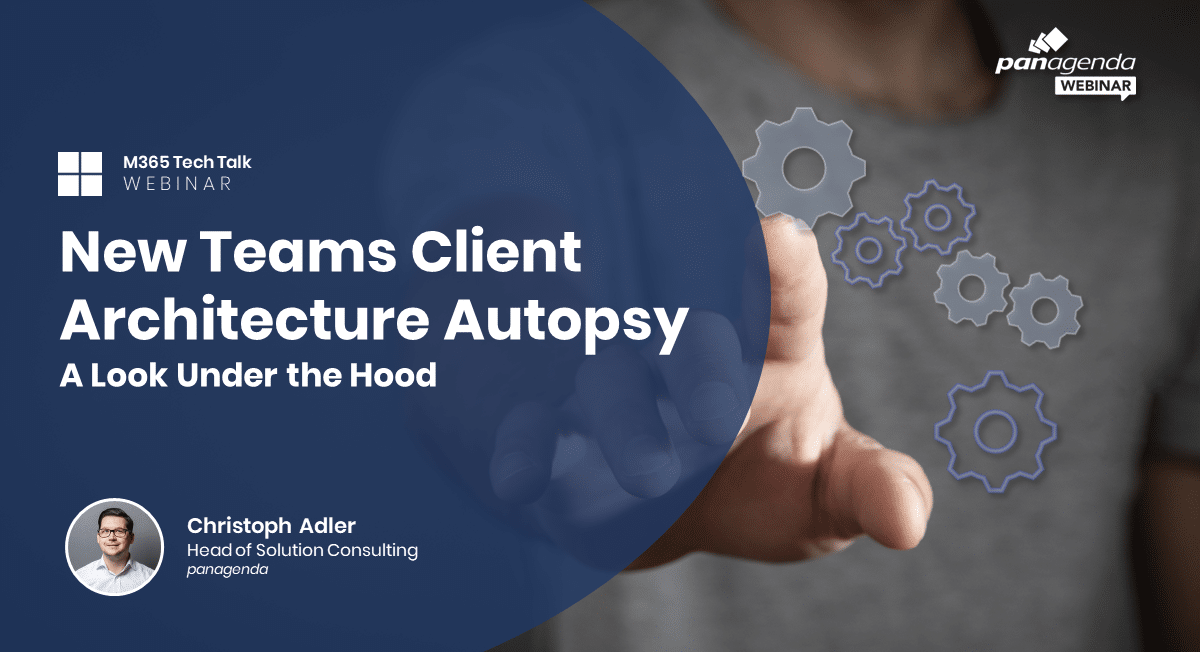The CEO is Having MS Teams Call Quality Issues! Now What?
On-demand
On-demand
If your organization relies on Microsoft Teams for all your calls and meetings, then it is critical for your MS Teams call quality to be consistent and reliable, especially for executives. Why? Because you don’t want that Monday morning meeting with your CIO complaining he was contacted by someone in the C-Suite about Microsoft Teams performance issues that STILL haven’t been fixed.
So how do you quickly troubleshoot reported issues with MS Teams call quality? You need all the detailed telemetry data, and the performance metrics for the endpoint devices and networks, brought together into a single-pane-of-glass where you can analyze them and find the root cause. And you need that data from the end-user perspective, not some bot running on a virtual machine in your corporate office. Traditional monitoring and network management tools are no longer effective in today’s ‘Work-from-Anywhere’ environment. They leave too many blind spots for performance troubleshooting, especially for employees working remotely.
Join us for this webinar where you will receive an introduction to OfficeExpert, a next-level Digital Experience Monitoring (DEM) solution. This SaaS product provides end-to-end visibility to measure the performance of Microsoft Teams from endpoint devices. It brings all the information to your fingertips in a single interface for analysis. If you want to know the truth about your employees’ digital experience, quickly fix the issues reported by executives, and proactively help those users suffering in silence, you need a modernized DEM solution like OfficeExpert. It’s the best way to quickly address issues with MS Teams call quality.
What you will learn
- Fast troubleshooting for MS Teams call quality issues
- Real-time performance monitoring for Teams calls and meetings
- Monitoring endpoint device health (CPU, memory usage, background processes, etc.)
- Spotlight slow ISPs causing poor performance and more.