
Eclipse-ready HCL Notes Client Configurations Without Compromise
Go Beyond Managing Settings in Eclipse
HCL Notes uses the Eclipse framework in the Standard client to enable a modern UI that can be adapted to many use cases. It comes with a plethora of settings and can be extended using plugins – you can even write your own!
Great. But now comes the realization that you need to be on top of more than 60 settings dialogs, each of which has over a dozen preferences, loads of user interface settings, 40,000+ files all over the place, as well as a fleet of plugins and widgets. And everything is different for each user! This turns administrating HCL Notes into a complex and tedious challenge for any organization.
MarvelClient Eclipse solves these headaches. It facilitates the management of Eclipse settings, configuration of the UI, and provisioning of plugins and widgets – improving digital experience, increasing reliability, and reducing administrative time and labor.
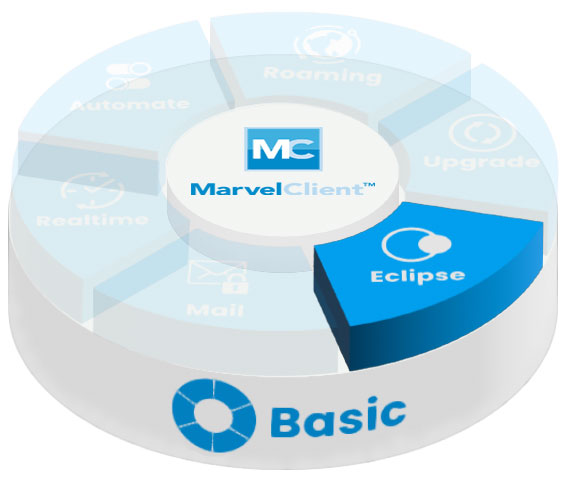
Simplify Eclipse Manageability, Save Effort, and Increase Productivity
Unlock and control all Eclipse settings of your HCL Notes client ecosystem from a central place. Create configurations that are targeted and adaptable. Continuously enforce desired outcomes to prevent misconfigurations from causing problems.
Deploy Plugins and Widgets with Greater Power and Control
Install, upgrade and uninstall sidebar plugins and widgets on the fly without needing to re-start. Access to the widget catalog is no longer required.
Supercharge Sametime for Greater Effectiveness
Turn management of many Sametime-related configuration items, such as community and meeting server configuration, into a breeze. Easily switch the default community of a Sametime infrastructure to another community without losing any buddy list configurations.
Business Outcomes
Start Quickly (and Deploy Easily)
Simplify the heavy-lift of setting preferences in the HCL Notes Standard client. Centrally manage the Eclipse interface, set and configure client settings, install and uninstall plugins and widgets without relying on policies or a widget catalog. Easily access and manage it all in from one place for fast action and greater overall experience. Goodbye hard work, hello easy.
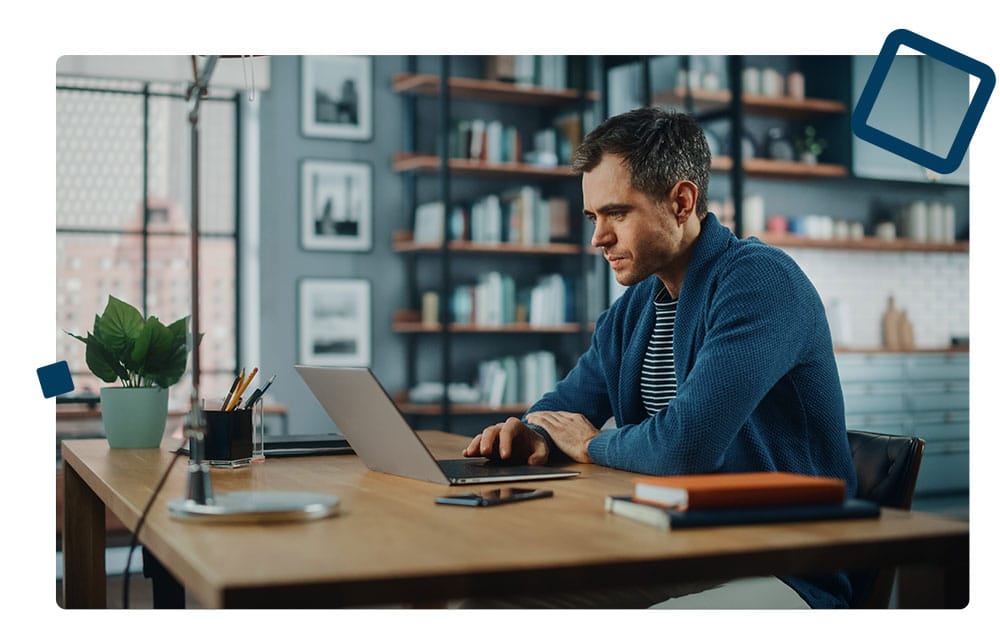
Stop Sweating Over UX and UI Inconsistency
Ensure consistent look and feel alongside powerful performance. Quickly and easily specify how sidebars and panels should be displayed at startup, whether audio and video should be enabled, if the search function should display recent searches, if type ahead search should be offered for search and email addresses. MarvelClient Eclipse makes it a breeze to make the client look like you want it – with just a few clicks.
Master Sametime and Connections
Finally available. Easily and efficiently audit and configure Sametime and Connections plugin settings in Eclipse. Innovate and modernize with an HCL Notes infrastructure that takes you to the next level and empowers your employees to be their best.
Operate Confidently with Deeper Insights
Dive deep into your Eclipse configuration items to gain key insights, such as: Who has performance issues because of not enough JVM memory? Which Sametime embedded clients and community configurations are defective? You’ll always have the exact insights you need to keep your HCL Notes clients secure and running at peak performance.
Peace of Mind, by Default
Increase efficiency, security, and speed by leveraging an easy to use administration interface and smart automation for a clean and reliable HCL Notes ecosystem. Reduce the risk of errors, downtime, and user frustration by eliminating the use of policies, the hassle of undeletable incorrect settings, and the error-prone nature of policy configurations.
