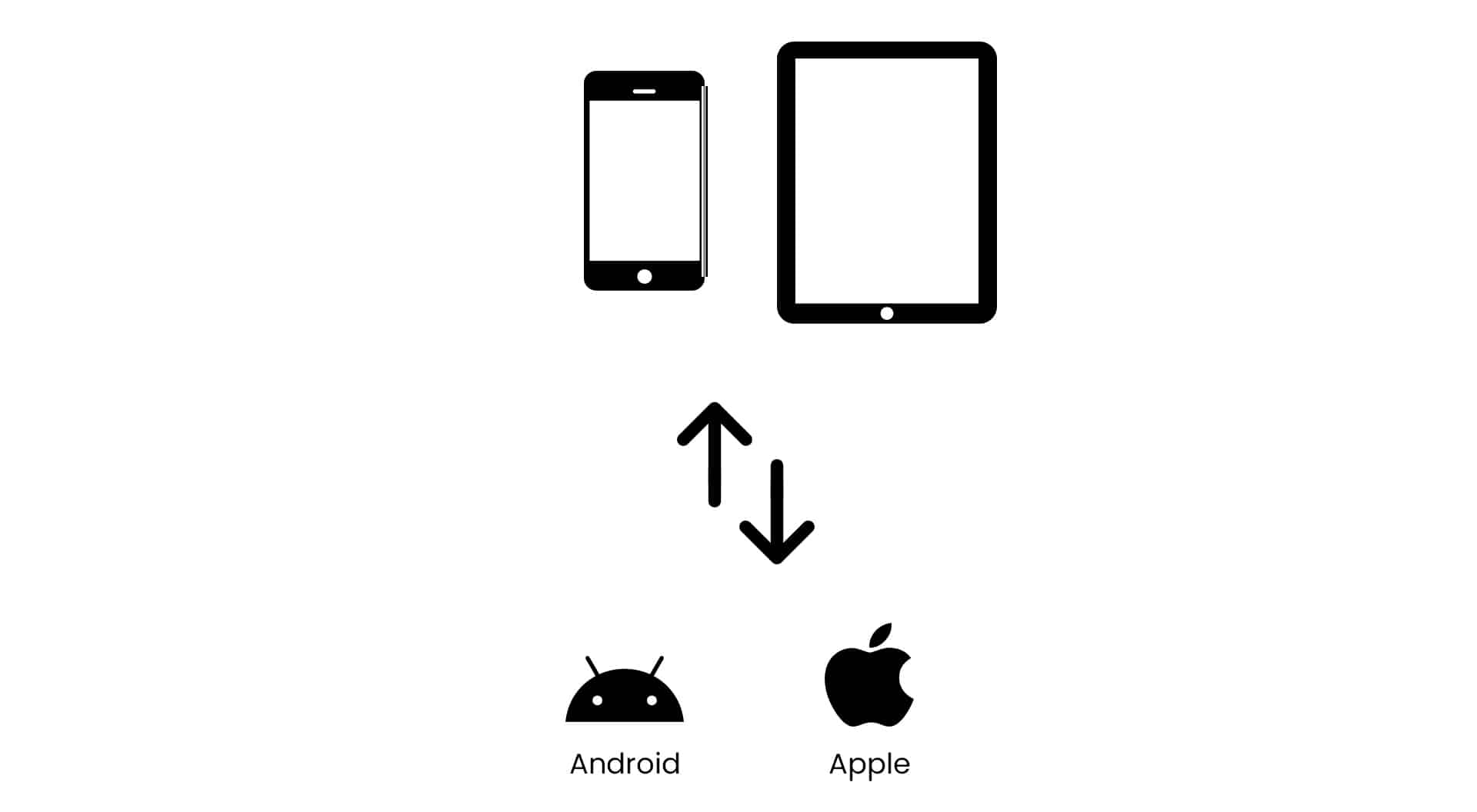Your Workforce Is Mobile.
Now You Can Keep Pace.
MarvelClient for HCL Nomad Mobile
Unleash Your Operations and Reimagine the HCL Nomad User Experience
HCL Nomad is the new client that allows users to work with Domino applications and mail from their mobile devices.
However, it imposes additional challenges for the IT operations team. Users demand a modern, continuous mobile app experience. Security and compliance rear their ugly heads. Multiple devices (and BYOD!) make it hard to stay on top of everything.
Successfully tackle all above issues, and at the same time empower people to do their very best work with a smooth mobile experience. Make IT more agile, data more secure, mobile clients more reliable, and people more productive.
MarvelClient for Nomad helps you to accomplish the mission. It ships with HCL Nomad and is designed for today’s hybrid workforce.

Available for Free
HCL Nomad Mobile gives you access to strategic features of MarvelClient's versatile and full-featured core module Basic. Free forever, no hidden costs.
Easy to Deploy
It's simple and fast to use. You only need two databases on your servers. No additional installation for a Notes client is required.
Steady Benefits
Achieve greater business agility, performance, availability and operational efficiency for HCL Nomad.
Admire the Details: MarvelClient Basic Included
MarvelClient Basic is the premium client management experience. It comes free with HCL Nomad Mobile.
Analyze
Auto-discovery for your entire Nomad ecosystem. Every client, every device. Over 250 data points about Nomad, hardware, users, applications. Track, plan, measure.
Manage
Manage recent apps, desktop, replicas, app restrictions, settings, and more. Adaptive rulesets that tailor the configuration to every user and situation. Stay in control.
Simplify
Self-healing technology prevents or repairs most problems. Let people focus on their job, not struggle with their tools. Free up IT and help desk resources. Be the hero.
Beyond MarvelClient Basic
Go further and do more. Premium extensions pushing your efficiency to the edge.
More Power, More Control
See What’s Out There
Gain oversight, regain control. Automatic inventory of all devices running Nomad. All aspects of mobile deployments, settings, hardware, applications, and users are at your fingertips. Keep track, make plans, and measure impact.
Put the Focus on the Job
Nomad just works, from the first start, every start. Users can be productive without having to think about setup, configuration, or how to find the right applications - and without having to call you. Provide the smoothest experience possible, intelligently tailored to everyone’s needs.
Get Ready to Be on the Go
Mobile connections are finicky and can be expensive. Manage offline availability for each app and user, choose from a multitude of conditions. Ensure users have what they need, no matter where they are.
Protect Your Investment
Nomad moves Domino applications into the future and extends the life of the platform we all love and have invested so much in. Keep your users (and especially VIPs) happy with a seamless and hassle-free experience from the start. Demonstrate, measure, and report the value it creates.
Give a Continuous Experience
Users expect Nomad to behave like any modern mobile app. Multiple devices, app reinstalls, getting a new phone: their UI should move with them no matter what. Give them all of that and more. Automatic backup and sync, with many options to meet your needs.
Know Your Limits
New platform, new restrictions. Dynamically block Domino applications unsuitable for mobile use, while still allowing access on full Notes clients. Prohibit creation of local replicas for databases with sensitive data. Manage attachments, biometrics, and clipboard access. Stay in control.
What About Nomad for Web Browsers?

HCL Nomad currently exists in two variants: one for mobile platforms (Nomad Mobile), and one that runs inside a browser (Nomad Web). MarvelClient works on both.
However, while we have worked with HCL to include MC Basic with Nomad Mobile for free, you will have to buy a license to use it in Nomad Web. Modules like Roaming and Realtime are also available for purchase on both platforms.
Take the First Step
Getting started with MarvelClient for Nomad is easy. Everything needed comes with Nomad and Domino. Just select the tab that applies to you and go.
You Already Use a MarvelClient Product Within Our Organization.
If your organization is already using a MarvelClient application to streamline HCL Notes operations, there's nothing to download or install — you're ready to go. However, we recommend that you review the requirements before getting started.
1Review Prerequisites
Supported platforms and devices
- iOS on Apple iPad and Apple iPhone
- Android on tablets and smartphones
Installed on your devices
- HCL Nomad is installed on the devices
Installed on your servers
- The following MarvelClient databases are part of your infrastructure
- MarvelClient Analyze database
- MarvelClient Config database
2Getting Started
Set up MarvelClient Actions
Actions are the very foundation within MarvelClient.
Actions let you define and automate tasks that facilitate maintenance, optimization, configuration, initial setup, upgrades, audits, and more to cover virtually all aspects of your client management needs for your Notes and Nomad clients.
Configuration help
HCL Nomad and MarvelClient documentation
Setting Up MarvelClient for Nomad
In order to use MarvelClient, you need to install the server components.
Don’t fret, it’s easy!
You’ll be up and running in minutes
Locate the installer on your Domino server in the ‘panagenda’ directory. If you can’t find it, use the form on the right to get it from us.
Simply open the installer database and follow the on-screen instructions. Should you be interested in more detailed information, just have a look at our setup guide.
Looking for help?
Why not search our Knowledge Base for loads of useful advice and answers to common questions.
We’re constantly adding new articles to our knowledge base and tidying old ones to keep this resource up-to-date and useful.
Supported Devices and Platforms