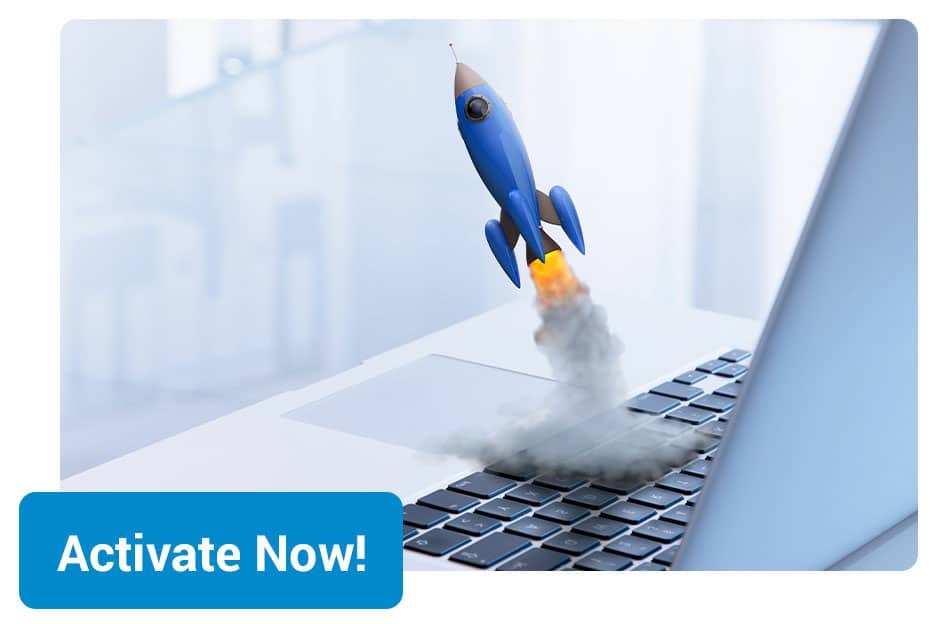How do I get started?
If you have Domino 10.0.1 or higher:
You locate the MarvelClient Installer database on your Domino server (found in the panagenda directory on any Domino server). You open it and follow the wizard to install the two MarvelClient databases on your servers. Then you centrally activate the already included client component of Essentials for all desired Notes clients.
If you have Domino 10.0.0 or lower:
You download the MarvelClient Installer database from this page. You open it and follow the wizard to install the two MarvelClient databases on your servers. Then you deploy the client component of Essentials to your Notes clients. You can do this with the built-in functionality in your MarvelClient Config database, or you can use your own software deployment.
You will want more details than that of course. We got you covered. Step-by-step guides and in-depth information can be found in our knowledge base.